ASK Code: What is it, what is it for, where can I find it?
|
It is a sequence of numbers, letters and punctuation marks that identify the product acquired. Contains information on the program, version and serial number, among other things. This code will be required on the first step of the registration process, for the correct product description. The ASK code will allow the automatic registration of your product. Once the Embroidery Office system has been installed, if you have a versión 7 or later, you will find that code in the menu: Help > About > |
ASK Code: How can I get it?
|
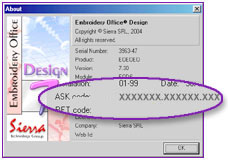 |
|
|