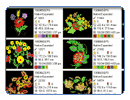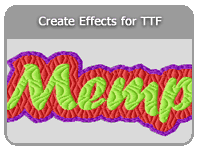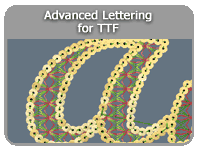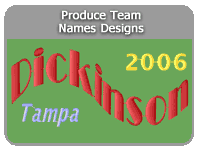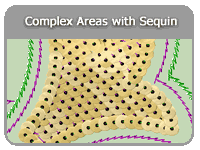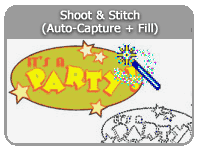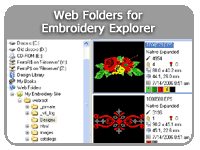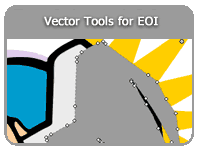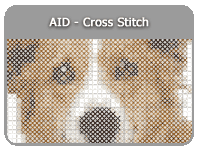| User Interface, Synchronized Windows, etc | 1 | 2 | 3 | 4 | 5 | 6 | 7 | 8 |
| Zoom Options, Dynamic Zoom, Fit to.. | ● | ● | ● | ● | ● | ● | ● | ● |
| Auto Scroll | ● | ● | ● | ● | ● | ● | ● | ● |
| Show / Hide Color Layers | ● | ● | ● | ● | ● | ● | ● | ● |
| Slow Redraw, Redraw Speed | ● | ● | ● | ● | ● | ● | ● | ● |
| Ruler, Grid & Sub-Grid | ● | ● | ● | ● | ● | ● | ● | ● |
| Measuring Ruler | ● | ● | ● | ● | ● | ● | ● | ● |
| Show Hoops | ● | ● | ● | ● | ● | ● | ● | ● |
| Auxiliary References Lines | | | | | | ● | ● | ● |
| Show / Hide Objects | ● | ● | ● | ● | ● | ● | ● | ● |
| Highlight Objects | | | | | ● | ● | ● | ● |
| Embroidery Simulation on Main Window | | | | | | ● | ● | ● |
| Satellite View | | | | | ● | ● | ● | ● |
| Simulation View, Real Time, Print | | ● | ● | ● | ● | ● | ● | ● |
| Object Sequence View | | | | | ● | ● | ● | ● |
| Object Sequence View: Drag & Drop Sequencing | | | | | | ● | ● | ● |
| Object Tree View, Simple/Advanced | | | | ● | ● | ● | ● | ● |
| Object Tree View, Editable (Sequence & Properties) | | | | | | | ● | ● |
| Stitch List View | | ● | ● | ● | ● | ● | ● | ● |
| Navigation Bar | | ● | ● | ● | ● | ● | ● | ● |
| Editable Infocard | ● | ● | ● | ● | ● | ● | ● | ● |
| Print from Infocard | | ● | ● | ● | ● | ● | ● | ● |
| OI Quick | | | ● | ● | ● | ● | ● | ● |
| OI Advanced | | | ● | ● | ● | ● | ● | ● |
| Browse Designs | | ● | ● | ● | ● | ● | ● | ● |
| Browse Images | | | | ● | ● | ● | ● | ● |
| Motif Library | | ● | ● | ● | ● | ● | ● | ● |
| Memory List | | | | | | ● | ● | ● |
| Style Galery | | | | | ● | ● | ● | ● |
| MDI (multiple design documents) | | ● | ● | ● | ● | ● | ● | ● |
| AutoSave | | | | | ● | ● | ● | ● |
| Undo Size: 4 | ● | ● | ● | ● | ● | ● | ● | ● |
| Undo Size: 40 | | | | | | ● | ● | ● |
| Redo | | | | | | ● | ● | ● |
| Undo Mark | | | | | | | ● | ● |
| Customize Toolbars & Shortcut Keys | | ● | ● | ● | ● | ● | ● | ● |
| Lettering System | | | | | | | | |
| Multi-Line Text, Multi-Color Text | ● | ● | ● | ● | ● | ● | ● | ● |
| Auto Kerning & Character Spacing | ● | ● | ● | ● | ● | ● | ● | ● |
| Text from Pre-Digitized Embroidery Fonts (close point) | ● | ● | ● | ● | ● | ● | ● | ● |
| Text from True Type Fonts (TTF1) | ○ | ○ | ○ | ● | ● | ● | ● | ● |
| TTF1 - Fill Objects: Borderline, Body, Both | ○ | ○ | ○ | ● | ● | ● | ● | ● |
| TTF1 - Borderlines with: Running Stitch, Zig-Zag, E, EE, SQ | ○ | ○ | ○ | ● | ● | ● | ● | ● |
| TTF1 - Body with: Column Stitches (Zig-Zag) | ○ | ○ | ○ | ● | ● | ● | ● | ● |
| TTF1 - Body with: Pattern, Programmable Stitch | ○ | ○ | ○ | ● | ● | ● | ● | ● |
| Text from True Type Fonts (TTF2) | ○ | ○ | ○ | ○ | ○ | ○ | ○ | ○ |
| TTF2 - Borderlines with: Programable Stitch, Sequin | ○ | ○ | ○ | ○ | ○ | ○ | ○ | ○ |
| TTF2 - Body with: Flexible Fill, Cross Stitch, Texture, Sequin | ○ | ○ | ○ | ○ | ○ | ○ | ○ | ○ |
| Break Up Text to sections | | | | | ● | ● | ● | ● |
| Layouts Std: Arcs, Stair, Regular box, Elastic Box | ● | ● | ● | ● | ● | ● | ● | ● |
| Layouts Adv: User Baseline, Top and Bottom lines | | | ● | ● | ● | ● | ● | ● |
| Save new layouts | | | ● | ● | ● | ● | ● | ● |
| Move Letters (manual kerning) | ● | ● | ● | ● | ● | ● | ● | ● |
| Resize Individual Letters | | ● | ● | ● | ● | ● | ● | ● |
| Edit Objects inside texts | ● | ● | ● | ● | ● | ● | ● | ● |
| Edit Stitches Setting | ● | ● | ● | ● | ● | ● | ● | ● |
| Adjustments & Compensation | ● | ● | ● | ● | ● | ● | ● | ● |
| Save Custom Fill Stitches | | | | | ● | ● | ● | ● |
| Built In Effects: Shadow, Perspective, Offset, etc. | ○ | ○ | ○ | ○ | ○ | ○ | ○ | ● |
| Create Custom Effects for TTF | ○ | ○ | ○ | ○ | ○ | ○ | ○ | ● |
| Produce Monogram Design | ○ | ○ | ○ | ○ | ● | ● | ● | ● |
| Break Up Monograms to sections | | | | | | | | ● |
| Produce Team Names Designs | ○ | ○ | ○ | ○ | ○ | ○ | ○ | ○ |
| Digitizing Modes | | | | | | | | |
| Manual, Click by Click | | | ● | ● | ● | ● | ● | ● |
| Geometric Shapes | | | | | ● | ● | ● | ● |
| Tracing Box for Raster Complex Colors | | | | | | ● | ● | ● |
| Automatic Tracing on Raster | | | | | ● | ● | ● | ● |
| Auto-Interactive Tracing on Raster | | | | | | ● | ● | ● |
| Shoot & Stitch (Auto-Capture + Fill) on Raster | | | | | ○ | ○ | ● | ● |
| Automatic Tracing on Vectors | | | | | ● | ● | ● | ● |
| Auto-Interactive Tracing on Vectors | | | | | | ● | ● | ● |
| Shoot & Stitch (Auto-Capture + Fill) on Vectors | | | | | ○ | ○ | ● | ● |
| Pattern Fill Only | ○ | ○ | ○ | ● | ● | ● | ● | ● |
| Running Stitch, ZigZag & Pattern Fills | ○ | ○ | ○ | ● | ● | ● | ● | ● |
| Photo-Stitching (B&W + Color) | ○ | ○ | ○ | ● | ● | ● | ● | ● |
| Cross Stitch | ○ | ○ | ○ | ○ | ○ | ● | ● | ● |
| Digitizing Methods & Objects | | | | | | | | |
| Manual Stitches (on Creation Tools) | ● | ● | ● | ● | ● | ● | ● | ● |
| Path w/ Running Stitch | | | ● | ● | ● | ● | ● | ● |
| Path w/ Zig Zag | | | | | ● | ● | ● | ● |
| Path w/ E, EE, SQ | | | | | ● | ● | ● | ● |
| Path w/ Programable Stitches | | | | | | ● | ● | ● |
| Path w/ Sequin | | | | | | ● | ● | ● |
| Path w/ Longitudinal Stitches | | | | | | | ● | ● |
| Column w/ Zig Zag | | | ● | ● | ● | ● | ● | ● |
| Column w/ E, EE, SQ | | | | | | ● | ● | ● |
| Column w/ Elastic Uniform Pattern (Hand) | | | | | | ● | ● | ● |
| Column w/ Elastic Uniform Pattern (Math) | | | | | | ● | ● | ● |
| Column w/ Elastic Graphic Pattern | | | | | | ● | ● | ● |
| Column w/ Elastic Mixed Pattern | | | | | | ● | ● | ● |
| Column w/ Elastic Programable Stitches | | | | | | | ● | ● |
| Column w/ Longitudinal Stitches | | | | | | | ● | ● |
| Area w/ Zig Zag | | | | | ● | ● | ● | ● |
| Area w/ E, EE, SQ | | | | | | ● | ● | ● |
| Area w/ Uniform Pattern (Hand) | | | | | ● | ● | ● | ● |
| Area w/ Uniform Pattern (Math) | | | | | ● | ● | ● | ● |
| Area w/ Graphic Pattern | | | | | ● | ● | ● | ● |
| Area w/ Mixed Pattern | | | | | ● | ● | ● | ● |
| Area w/ Elastic Uniform Pattern (Hand) | | | | | | ● | ● | ● |
| Area w/ Elastic Uniform Pattern (Math) | | | | | | ● | ● | ● |
| Area w/ Elastic Graphic Pattern | | | | | | ● | ● | ● |
| Area w/ Elastic Mixed Pattern | | | | | | ● | ● | ● |
| Area w/ Programable Stitches | | | | | | ● | ● | ● |
| Area w/ Elastic Programmable Stitches | | | | | | | ● | ● |
| Area w/ Longitudinal Stitches | | | | | | | ● | ● |
| Area w/ Cross Stitch | | | | | | ● | ● | ● |
| Area w/ Flexible Fill (straight & curve directions) | | | | | | | | ● |
| Area w/ Spiral Fill | | | | | | | | ● |
| Area w/ Sequin | | | | | ○ | ○ | ○ | ● |
| Area w/ Applique | | | | | | ● | ● | ● |
| Area w/ Textures | | | | | | | ● | ● |
| Area w/Photo B&W + Color | | | | | | ● | ● | ● |
| Area w/Auto-Fill | | | | | | | | ● |
| Digitizing Object Properties | | | | | | | | |
| Main Reference, Area Contour | | | | | ● | ● | ● | ● |
| Stitch Directions (Straight) | | | | | ● | ● | ● | ● |
| Stitch Directions (Curve) | | | | | | | | ● |
| User Defined Entry and Exit Point | | | | ● | ● | ● | ● | ● |
| Close Point Connection on Entry and Exit Point | | | | | | ● | ● | ● |
| Area Holes | | | | | ● | ● | ● | ● |
| Split-Stitches Line, Deviation | | | | | | ● | ● | ● |
| Center Spine | | | | | | | | ● |
| Break-Object Line | | | | | | | ● | ● |
| Corner Fill (custom type & auto-judge) | | | | | ● | ● | ● | ● |
| Close with Mirrowed Nodes (simmetric) | | | | | | ● | ● | ● |
| Use Arc & Bezier Curves | | | | | ● | ● | ● | ● |
| Snap Cursor to Entry Point, to Grid | | | | | ● | ● | ● | ● |
| Snap to Notable Points | | | | | | ● | ● | ● |
| Randomize Borders | | | | | ● | ● | ● | ● |
| BackStep & AdvanceStep on Running Stitch | | | | | | | | ● |
| Shapes on Path End-Points | | | | | | ● | ● | ● |
| Variable Width & Modulation on Path Borders | | | | | | ● | ● | ● |
| Repetitions on zigzag (highlight stitches) | | | | | | | | ● |
| Patterns on Holes | | | | | | ● | ● | ● |
| Variable Density: Color Gradiation | | | | | | | ● | ● |
| Variable Density: Color Blending | | | | | | | ● | ● |
| Underlay: Centered, Edge Walk, Zig Zag, Parallel | ● | ● | ● | ● | ● | ● | ● | ● |
| Underlay: Double Zig Zag, Double Parallel | | | | | | ● | ● | ● |
| Underlay: Edge + ( ZZ or DZZ or Par or DPar) | | | | | | ● | ● | ● |
| Pull Compensation | | | | ● | ● | ● | ● | ● |
| Short Stitches Programable | | | | ● | ● | ● | ● | ● |
| Zig-Zag Auto-Split | | | | | ● | ● | ● | ● |
| Adjust Density vs. Stitch Length | | | | | | ● | ● | ● |
| Filter Small Stitches | | | | | | ● | ● | ● |
| Fill w/ Running Stitch, Zig Zag, E | | | | | | ● | ● | ● |
| Fill w/ Special Stitch, Sequin | | | | | | | ● | ● |
| Other Props: Outline on Holes, Cuts | | | | | | ● | ● | ● |
| Pull compensation, Short Stitches, Auto-Split | | | | | | ● | ● | ● |
| Filter Small Stitches | | | | | | ● | ● | ● |
| Randomize Borders | | | | | | ● | ● | ● |
| Modulation on Path Borders | | | | | | ● | ● | ● |
| BackStep & AdvanceStep on Running Stitch | | | | | | | | ● |
| Repetitions on Zig Zag | | | | | | | | ● |
| Commands Inside Sections | | | | | | ● | ● | ● |
| Commands Before/After Sections | | | | | ● | ● | ● | ● |
| Lock Stitches at Start/End or Cut | | | | | ● | ● | ● | ● |
| Select Stitch Settings by Fabric (material) | | | | ● | ● | ● | ● | ● |
| Create or Edit Stitch Settings by Fabric | | | | | ● | ● | ● | ● |
| Wireframe Editing | | | | | | | | |
| Sort Sections by Index (en OI) | | | | | | ● | ● | ● |
| Edit Object Shape & Elements | | | ● | ● | ● | ● | ● | ● |
| Copy Properties, Paste Special (clone fill) | | | | | | | ● | ● |
| Separate Outline from Area | | | | | | ● | ● | ● |
| Divide/Split Object | | | | | | ● | ● | ● |
| Contour Trap (new object) | | | | | | | | ● |
| Add Outline (new object) | | | | | | | | ● |
| Convert to Stitch Object | | ● | ● | ● | ● | ● | ● | ● |
| Convert to other Stitch Type (Pattern, ZigZag, etc) | | | | | ● | ● | ● | ● |
| Convert to other Object Type (Path, Area) | | | | | | | ● | ● |
| Convert Object to Figure | | | | | | | ● | ● |
| Object Block Editing | | | | | | | | |
| Select by Click, Color, by Rectangle, Freehand | | | | ● | ● | ● | ● | ● |
| Cut, Copy, Paste, Delete Block | | | | ● | ● | ● | ● | ● |
| Resize, Rotate, Mirror | | | | ● | ● | ● | ● | ● |
| Envelope Distortion | | | | | | ● | ● | ● |
| Object Block Repeat (dup, circle, grid, path) | | | | | | | ● | ● |
| Objects Alignment | | | | | ● | ● | ● | ● |
| Insert Section Cursor | | | | | | ● | ● | ● |
| Sort Sections by 1,2,3 | | | | | | ● | ● | ● |
| Block Grouping (handle together) | | | | | | ● | ● | ● |
| Objects Branching (connect objects, create paths) | | | | | | | | ● |
| Read / Write Blocks to Memory | | | | | | ● | ● | ● |
| Export Block to Disk | | | | | | ● | ● | ● |
| Convert Object to Figure | | | | | | | ● | ● |
| Expanded Editing | | | | | | | | |
| Select Stitch by click | | ● | ● | ● | ● | ● | ● | ● |
| Auto Select Stitch (Next, Prev) | | ● | ● | ● | ● | ● | ● | ● |
| Move, Delete, Add Stitches (w/wo compensation) | | ● | ● | ● | ● | ● | ● | ● |
| Add, Delete, Edit Control | | ● | ● | ● | ● | ● | ● | ● |
| Select All | | ● | ● | ● | ● | ● | ● | ● |
| Select by Color | | | ● | ● | ● | ● | ● | ● |
| Select by Start-End Point, by Navigation | | | ● | ● | ● | ● | ● | ● |
| Select by Rectangle, by Contourn | | | ● | ● | ● | ● | ● | ● |
| Select by Object (RS, ZZ, Pattern Recognition) | | | ● | ● | ● | ● | ● | ● |
| Cut, Copy, Paste, Delete, Keep selection (crop) | | ● | ● | ● | ● | ● | ● | ● |
| Move, Rotate, Scale (wo/ density compensation) | | ● | ● | ● | ● | ● | ● | ● |
| Mirror H, V, Fix Rotation, Angular Rotation | | ● | ● | ● | ● | ● | ● | ● |
| Envelope distortion (bridge, panoramic, etc) | | ● | ● | ● | ● | ● | ● | ● |
| Scale Block (w/ density compensation) | | ● | ● | ● | ● | ● | ● | ● |
| Filter Small stitches | | | ● | ● | ● | ● | ● | ● |
| Change ZigZag properties (density, width, angle) | | | ● | ● | ● | ● | ● | ● |
| Smooth ZigZag border | | | ● | ● | ● | ● | ● | ● |
| Randomize ZigZag border | | | ● | ● | ● | ● | ● | ● |
| Change Patern properties (density, width, type) | | | ● | ● | ● | ● | ● | ● |
| Smooth Area-Pattern border | | | ● | ● | ● | ● | ● | ● |
| Randomize Area-Pattern border | | | ● | ● | ● | ● | ● | ● |
| Convert ZigZag to Pattern and viceversa | | | ● | ● | ● | ● | ● | ● |
| Convert Stitch Block to Objects (exp 2 cnd) | | | ● | ● | ● | ● | ● | ● |
| Object Recognition Settings | | | ● | ● | ● | ● | ● | ● |
| Edit Object Wireframe | | | ● | ● | ● | ● | ● | ● |
| Globe, Len, Noise, Speed, Explosion, etc | | | ● | ● | ● | ● | ● | ● |
| Custom Grid | | | ● | ● | ● | ● | ● | ● |
| Sort Sequence by Color | ● | ● | ● | ● | ● | ● | ● | ● |
| Move Start & End Points | ● | ● | ● | ● | ● | ● | ● | ● |
| Reconnect Block | | | ● | ● | ● | ● | ● | ● |
| Repeat Designs (basic) | ● | ● | ● | ● | ● | ● | ● | ● |
| Raster & Vector Images | | | | | | | | |
| Open, Save, Scan, etc | | | | ● | ● | ● | ● | ● |
| Resize, Rotate | | | | ● | ● | ● | ● | ● |
| Vectorize (Raster to Vector) | | | | | | ● | ● | ● |
| Open, Save, etc | | | | ● | ● | ● | ● | ● |
| Resize, Rotate | | | | ● | ● | ● | ● | ● |
| Edit Box (resize, rotate, move, color, etc) | | | | | ● | ● | ● | ● |
| Edit Nodes | | | | | ● | ● | ● | ● |
| Group & Ungroup | | | | | ● | ● | ● | ● |
| Combine (Merge, Trim, Simplify) | | | | | ● | ● | ● | ● |
| Sort, Order (to back, to front) | | | | | ● | ● | ● | ● |
| Create new Figures | | | | | | ● | ● | ● |
| Split Figure | | | | | | ● | ● | ● |
| System & User Components | | | | | | | | |
| Motifs | 40 | 40 | 40 | 40 | 40 | 70 | 100 | 130 |
| Pre-Digitized Lettering Fonts | 70 | 70 | 70 | 70 | 70 | 80 | 90 | 100 |
| Pre-Digitized Monogramming Fonts | 15 | 15 | 15 | 15 | 15 | 20 | 25 | 30 |
| Uniform Patterns (Hand) | 40 | 40 | 40 | 40 | 40 | 50 | 60 | 70 |
| Uniform Patterns (Math) | 70 | 70 | 70 | 70 | 70 | 90 | 110 | 130 |
| Graphic Patterns | 80 | 80 | 80 | 80 | 80 | 90 | 100 | 110 |
| Mixed Patterns | 20 | 20 | 20 | 20 | 20 | 30 | 40 | 50 |
| Programmable Stitches | 40 | 40 | 40 | 40 | 40 | 80 | 120 | 160 |
| Textures | 0 | 0 | 0 | 0 | 0 | 5 | 20 | 35 |
| 3D Models for 3D Space Simulation | 6 | 6 | 6 | 6 | 6 | 6 | 6 | 6 |
| Hoops DB | ● | ● | ● | ● | ● | ● | ● | ● |
| Thread Charts | ● | ● | ● | ● | ● | ● | ● | ● |
| Fabrics | ● | ● | ● | ● | ● | ● | ● | ● |
| Motifs Builder | | | | | | ● | ● | ● |
| Hand Patterns Editor | | | | | | ● | ● | ● |
| Math Patterns Editor | | | | | | ● | ● | ● |
| Graphic Patterns Editor | | | | | | ● | ● | ● |
| Mixed Patterns Editor (Masks & Mixed) | | | | | | | | ● |
| Programmable Stitches Builder | | | | | | ● | ● | ● |
| Font Builder Standard | | | | | | ● | ● | ● |
| Font Builder from TTF | | | | | | ○ | ○ | ○ |
| Create new Fill Styles | | | | | | ● | ● | ● |
| Hoops DB | ● | ● | ● | ● | ● | ● | ● | ● |
| Thread Charts | ● | ● | ● | ● | ● | ● | ● | ● |
| Fabrics | ● | ● | ● | ● | ● | ● | ● | ● |
| Embroidery Explorer Module | | | | | | | | |
| Folders tree | ● | ● | ● | ● | ● | ● | ● | ● |
| Task Panel | ● | ● | ● | ● | ● | ● | ● | ● |
| Search on Folders | ● | ● | ● | ● | ● | ● | ● | ● |
| View Options 1: as List, Details, Icons | ● | ● | ● | ● | ● | ● | ● | ● |
| View Options 2: Small/Large Thumbnail, w/wo details | ● | ● | ● | ● | ● | ● | ● | ● |
| View image formats | ● | ● | ● | ● | ● | ● | ● | ● |
| Rename, Delete | ● | ● | ● | ● | ● | ● | ● | ● |
| Cut, Copy, Paste or Drag (single) | ● | ● | ● | ● | ● | ● | ● | ● |
| Cut, Copy, Paste or Drag (multiple) | ● | ● | ● | ● | ● | ● | ● | ● |
| Export to floppy (machine formats) | ● | ● | ● | ● | ● | ● | ● | ● |
| Simple Printout | ● | ● | ● | ● | ● | ● | ● | ● |
| Advanced Print Formats | | ● | ● | ● | ● | ● | ● | ● |
| Print multiple designs per page | | ● | ● | ● | ● | ● | ● | ● |
| InfoCard, Read Only | ● | ● | ● | ● | ● | ● | ● | ● |
| InfoCard, Editable Form | ● | ● | ● | ● | ● | ● | ● | ● |
| InfoCard, Print Options | | ● | ● | ● | ● | ● | ● | ● |
| DL Classification | | ● | ● | ● | ● | ● | ● | ● |
| View Options 1: as Table | | ● | ● | ● | ● | ● | ● | ● |
| View Options 2: Small/Large Thumbnail, w/wo details | | ● | ● | ● | ● | ● | ● | ● |
| Store on DL. Single / Multiple (from disk or other media) | | ● | ● | ● | ● | ● | ● | ● |
| Export to other medias (ex. FDD, HDD, Network, Book, etc.) | | ● | ● | ● | ● | ● | ● | ● |
| Advanced Search on DL | | ● | ● | ● | ● | ● | ● | ● |
| Multiple Print as Catalog | | ● | ● | ● | ● | ● | ● | ● |
| Compact DL DB | | ● | ● | ● | ● | ● | ● | ● |
| Backup / Restore DL | | ● | ● | ● | ● | ● | ● | ● |
| Read Book Documents | ● | ● | ● | ● | ● | ● | ● | ● |
| Print Book Documents | ● | ● | ● | ● | ● | ● | ● | ● |
| Create Standard Books (grid style) - Emb. Publisher 1 | | ○ | ○ | ○ | ○ | ● | ● | ● |
| Create Advanced Books (custom layout) - Emb. Publisher 2 | | ○ | ○ | ○ | ○ | ● | ● | ● |
| Export Book to Graphic Files | | ○ | ○ | ○ | ○ | ● | ● | ● |
| Export Book to CD | | ○ | ○ | ○ | ○ | ● | ● | ● |
| Export to HTML | | ○ | ○ | ○ | ○ | ● | ● | ● |
| Load/Save from/to Web Folders | ○ | ○ | ○ | ○ | ○ | ○ | ○ | ○ |
| Import Profiles ABM | ● | ● | ● | ● | ● | ● | ● | ● |
| Export Profiles ABM | ● | ● | ● | ● | ● | ● | ● | ● |
| EO-Net2 Standard | ○ | ○ | ○ | ○ | ○ | ○ | ○ | ○ |
| EO-Net2 Advanced | ○ | ○ | ○ | ○ | ○ | ○ | ○ | ○ |
| 3D Space Module | | | | | | | | |
| MDI, Multiple Documents | ● | ● | ● | ● | ● | ● | ● | ● |
| Thread Colors Settings | ● | ● | ● | ● | ● | ● | ● | ● |
| Background Color or Fabrics | ● | ● | ● | ● | ● | ● | ● | ● |
| Simulation of Borer on Design | ● | ● | ● | ● | ● | ● | ● | ● |
| Simulation of Applique/s on Design | ● | ● | ● | ● | ● | ● | ● | ● |
| Print | ● | ● | ● | ● | ● | ● | ● | ● |
| Export Simulation as Image | ● | ● | ● | ● | ● | ● | ● | ● |
| EO-3D Models | ● | ● | ● | ● | ● | ● | ● | ● |
| Edit EO-3D Models textures | ● | ● | ● | ● | ● | ● | ● | ● |
| Add Embroidery on EO-3D Models | ● | ● | ● | ● | ● | ● | ● | ● |
| Add Screenprinting on EO-3D Models | ● | ● | ● | ● | ● | ● | ● | ● |
| Export Spacial Simulation as Image file | ● | ● | ● | ● | ● | ● | ● | ● |
| Export Spacial Simulation as AVI file | ● | ● | ● | ● | ● | ● | ● | ● |
| Imaging Module | | | | | | | | |
| Open, Save, etc. | | | | ● | ● | ● | ● | ● |
| Drawing Tools | | | | ● | ● | ● | ● | ● |
| Processing Tools | | | | ● | ● | ● | ● | ● |
| Open, Save, etc. | | | | ● | ● | ● | ● | ● |
| Drawing Tools | | | | ● | ● | ● | ● | ● |
| Processing Tools | | | | ● | ● | ● | ● | ● |
| Vectorize (Raster to Vector) | | | | ○ | ○ | ○ | ● | ● |
| Rasterize (Vector to Raster) | | | | ○ | ○ | ○ | ● | ● |
| Import, Export EOI Format (R+V) | | | | ○ | ○ | ○ | ● | ● |
| Import, Export SHC Format (R+V) | | | | ○ | ○ | ○ | ○ | ○ |
| Import, Export SHG Format (R+V) | | | | ○ | ○ | ○ | ○ | ○ |